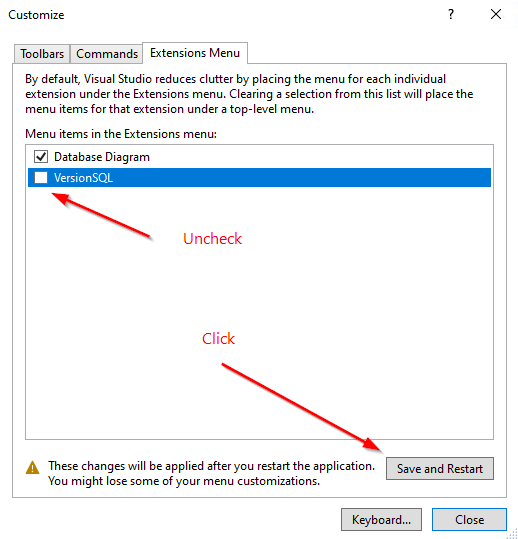SQL Server Management Studio 21 hides new extension menus by default. Follow these steps once to make the VersionSQL menu appear.
- Launch SSMS 21.
- Open Extensions ▸ Customize Menu…
- In the list, clear the checkbox next to VersionSQL to un‑hide the menu.
- Click Save and Restart.
After SSMS restarts you will see the familiar VersionSQL top‑level menu.