Right-click the database in the Object Explorer. In the context menu, select VersionSQL → Switch/Change Branch
A new window will open with a list of all the branches in the repo. Select the appropriate branch and click OK to switch the database over to using that new branch.
To create a new branch, instead select the Create new branch... entry in the list. Then type the name for the new branch into the field below it and click OK. VersionSQL will create the new branch and switch the database over to use that branch.
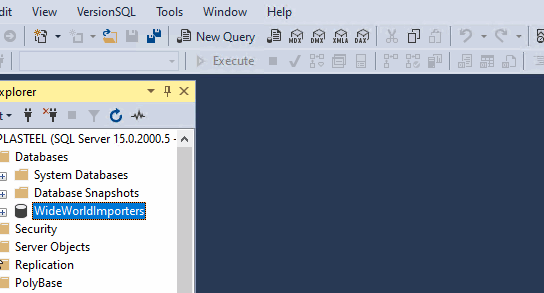
Note: This menu item will appear for databases connected to Git repositories only. If your database is connected to a Subversion repository, simply change the repository path to the new branch.