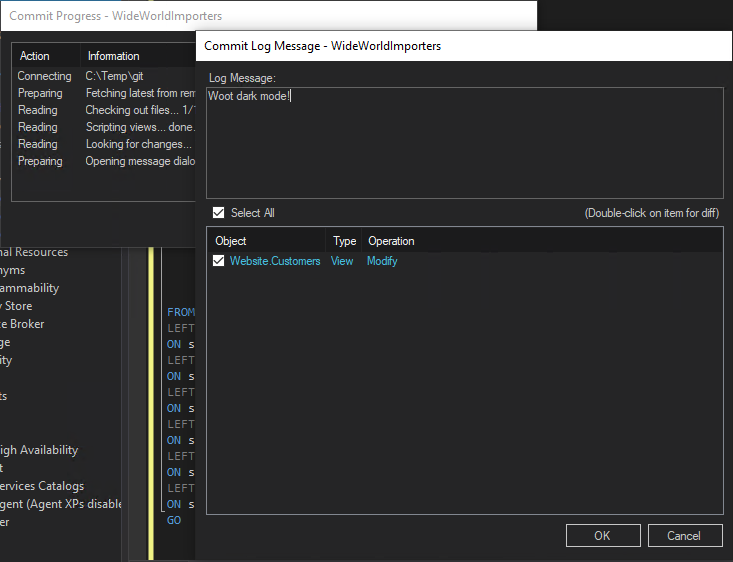Introduction
If you’re not acquainted with dark mode, it’s fantastic — particularly if you work in dim lighting where a bright screen can tax your eyes. Anything that can make SSMS a little easier on the eyes is a big deal.
VersionSQL will automatically enable dark mode if SSMS’ hidden dark theme is selected or if SQL Shades is installed and active. To manually enable dark mode, go to the VersionSQL->Settings menu in SSMS, switch to the Advanced tab, then pick “Dark” in the color theme drop-down list. Once you do, all of the VersionSQL dialogs and windows will be displayed in a sleek dark color scheme.